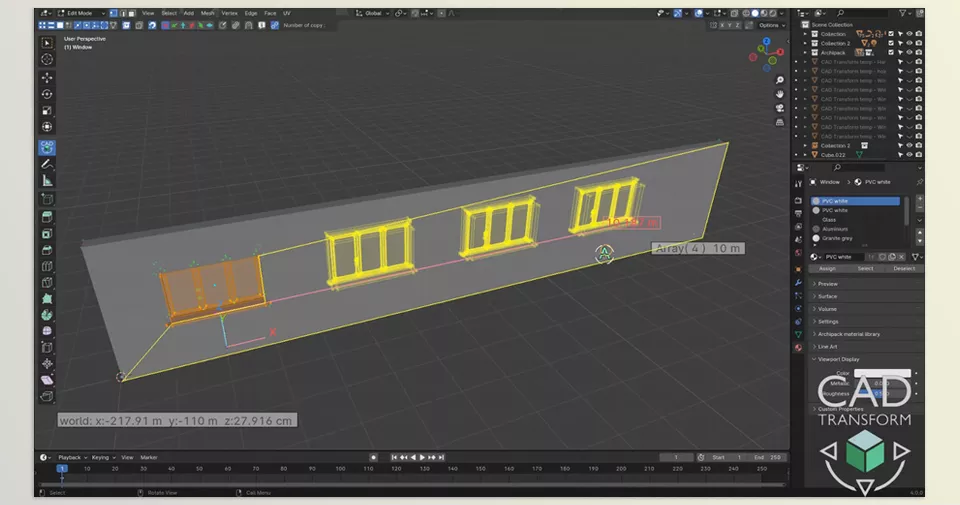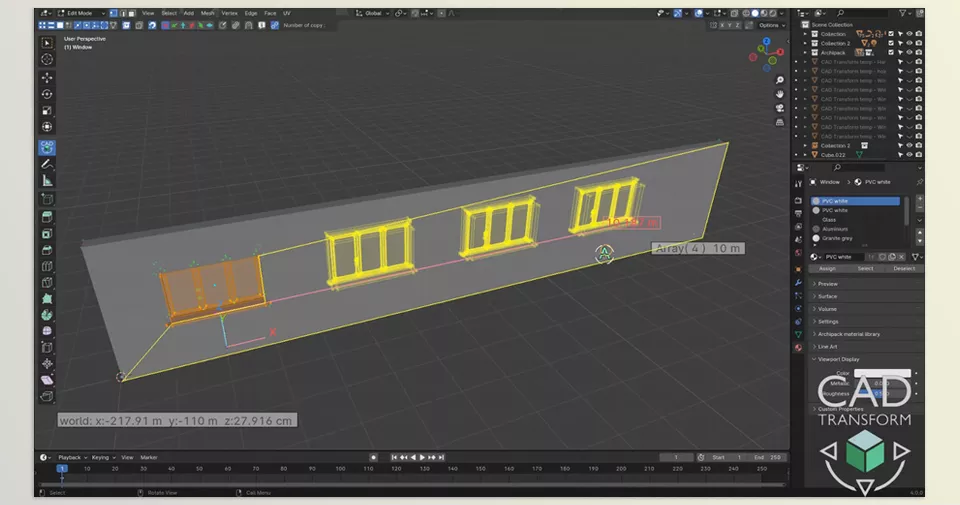CAD Transform is an extraordinary and easy-to-use add-on designed for CAD-like precision modelling for Blender 3.3+ and 4.x. It works with object/edit mode, collection instances, and features “Affect Only” functions that help attain the required precision. Other features include snap-from/to workflow, 3-point alignment, adaptive grids, custom pivots, viewport shading manipulation, and XYZ navigation during transformation.
Stephen L. – CAD Transform for Blender Features
- Snap From/To Workflow: Vertices, edges, faces, object origins, grids, bounding boxes, and more can be used as reference points for transformations.
- 3-Point Alignment: Use three reference points to align the object precisely.
- Adaptive Grid: User-editable grid for precise modelling.
- Custom Pivot Point: Set or modify the pivot point at any time.
- Dynamic Constraints: Active or remove local, global or custom space XYZ axis and plane constraints.
- Viewport Control: Shading and viewport can be adjusted and navigated while altering object positions.
- Duplication Tool: Simplifies the process of creating duplicates of an object.
- Object & Edit Mode Support: Collection instances of meshes, curves, and other objects work effortlessly.
- Affect-only Options: The origins, locations, parents, and UVs of objects can be changed without modifying the object itself.
Preview CAD Transform
Image: Viewport navigation