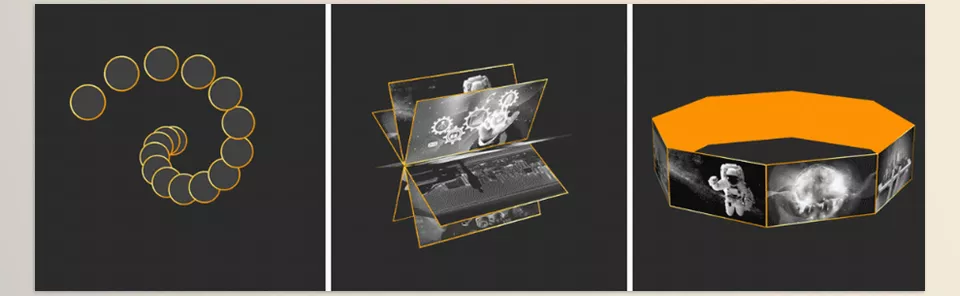With Circle Rig Pro by Motion Embassy, effortless layer organization into dazzling circles is just a mouse click away. With just a few strokes, you can now create exciting carousel images and radial arrays. The product is customizable, including animations and easy and flexible controls in both 2D and 3D, making it perfect for everyone.
Motion Embassy – Circle Rig Pro Features
- Circular Layer Arrangement: Effortlessly arrange layers in a circle and produce carousels, radial arrays, and spirals.
- Layer Management: Smoothing the circular layout by adding, deleting, and rearranging layers.
- Effect Controls: These allow users to manage different layer properties, such as position, rotation, scale, and much more, with fine granularity.
- Effector: Effect can be determined based on distance to a selected layer, resulting in dynamic animation.
- Loopable Wiggle: Adding random motion to layers that can be controlled concerning amplitude, frequency, and loop duration.
- Time Delay: Control the timing of layers animations, such as clockwise, counterclockwise or random delay explosiveness.
- Versatile controls: This provides a greater degree of control over the orientation, distribution, and spacing of layers with respect to each other.
- 3D Support: Capable of operating in 2D or 3D space.
- Customizability: Adjust and configure the tool to precisely what is desired.
Circle Rig Pro Documentation
Image 1: Add effector, loopable wiggle, and time delay.
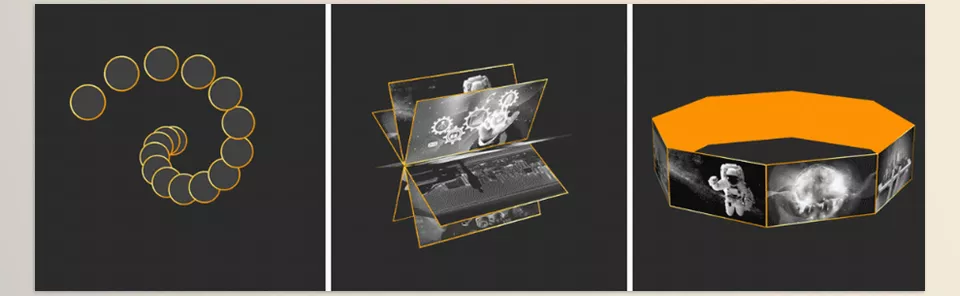
Image 2: Choose a Null Object as an Effector to scale/move/rotate the front image of a carousel.