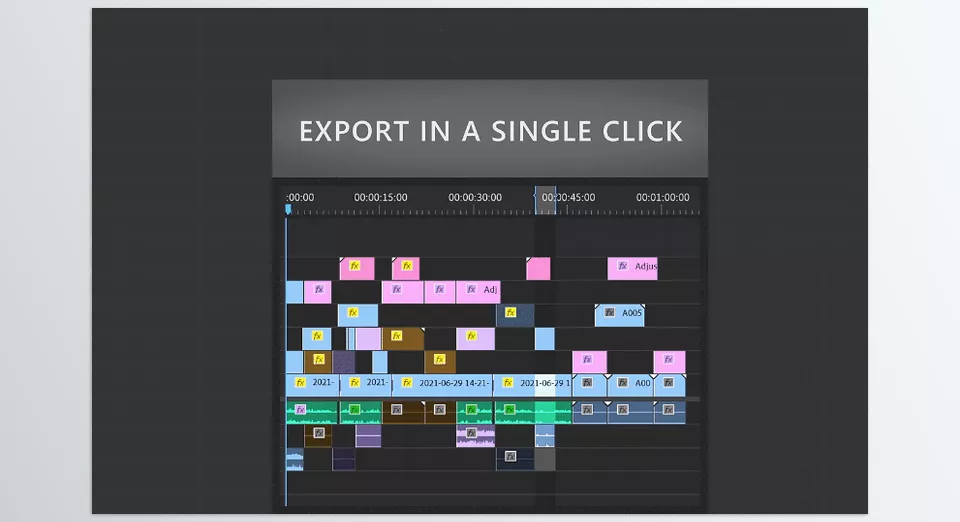Download The Product Latest Version from the below:
The files are provided in RAR format. To extract them, use WinRAR on Windows or The Unarchiver (or a similar tool) on macOS.
With just a click, you can use Clips Exporter to set your desired export range for your video and have all of its clips exported from Premiere Pro. The mobility and ease of use Clips Exporter offers will allow you to produce videos without worrying about the unexciting export processes. All of your edited clips, regardless of the effects used on them, are available for easy export.
| Installation help | Click To Download |
Image 1: Export single clips in Premiere Pro in one click!
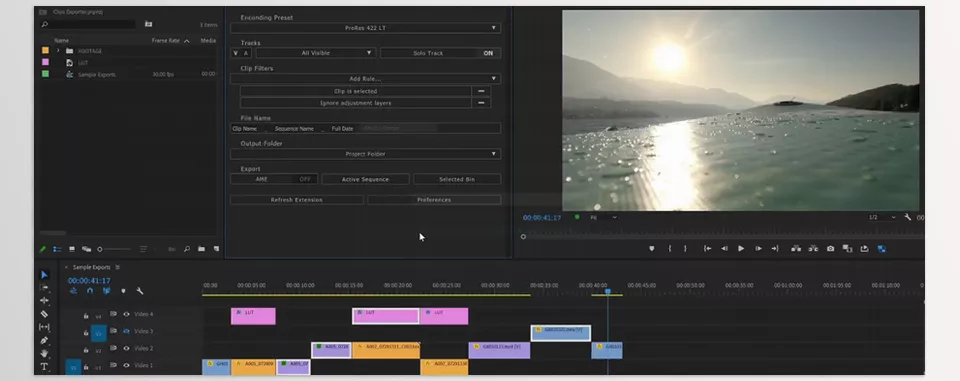
Image 2: Export thousands of individual clips from your Premiere Pro timeline