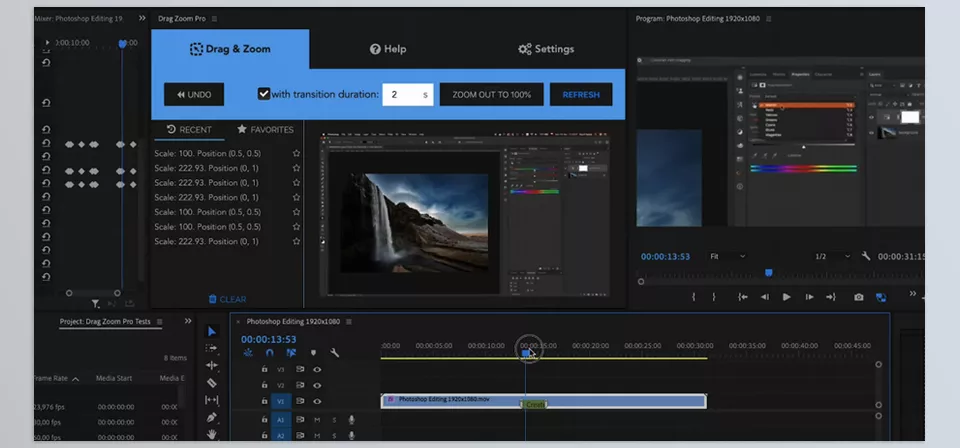Download The Product Latest Version from the below:
The files are provided in RAR format. To extract them, use WinRAR on Windows or The Unarchiver (or a similar tool) on macOS.
Drag Zoom Pro for Premiere Pro allows you to zoom into footage effortlessly by drawing a box around the desired area. It sets the keyframes automatically and adjusts the position and scale. This feature is perfect for screen recordings and interviews.
| Installation help | Click To Download |
| Aescripts Drag Zoom Pro Usage | Click To Download |
Image 1: Easily zoom into your footage by intuitively drawing a box around the portion of the frame
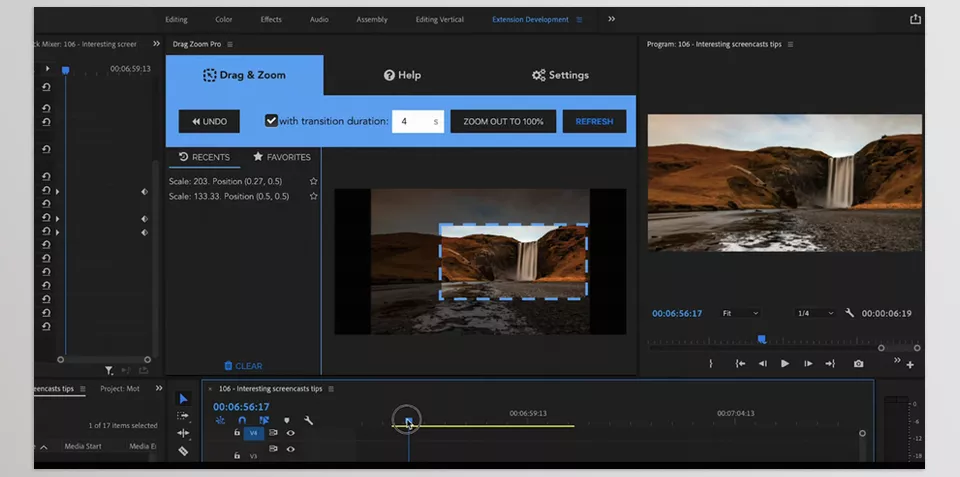
Image 2: Super handy for editing stream highlights
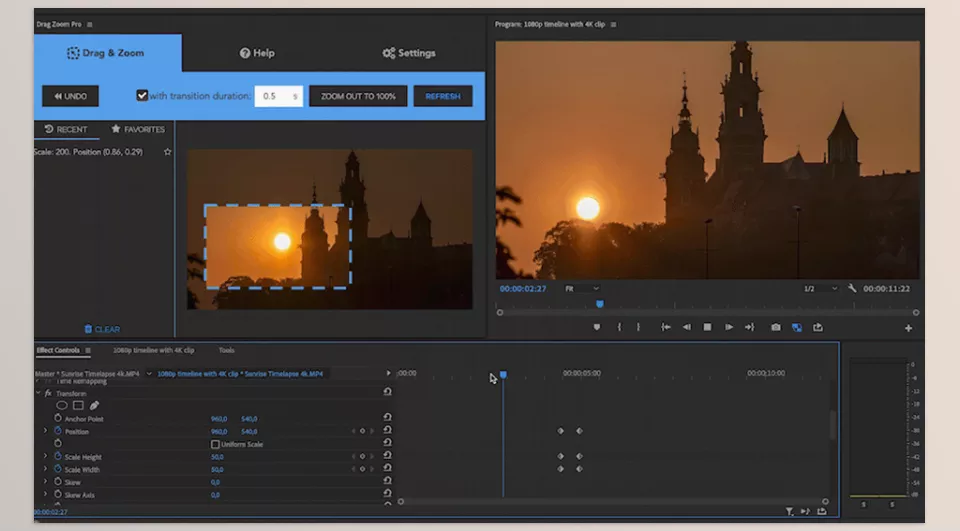
Image 3: Create smooth zoom-ins and transitions with natural motion blur using intuitive click-and-drag controls.
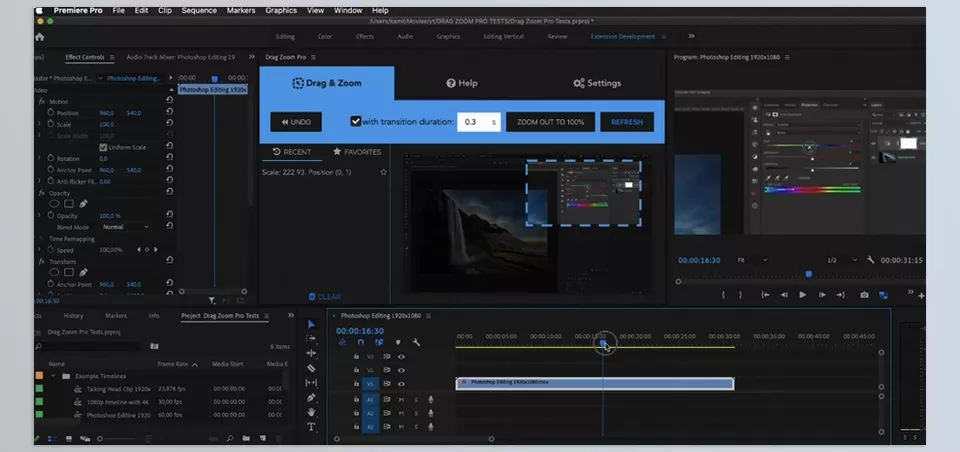
Image 4: Achieve precise framing and seamless motion, now with rotation support for even more dynamic edits.