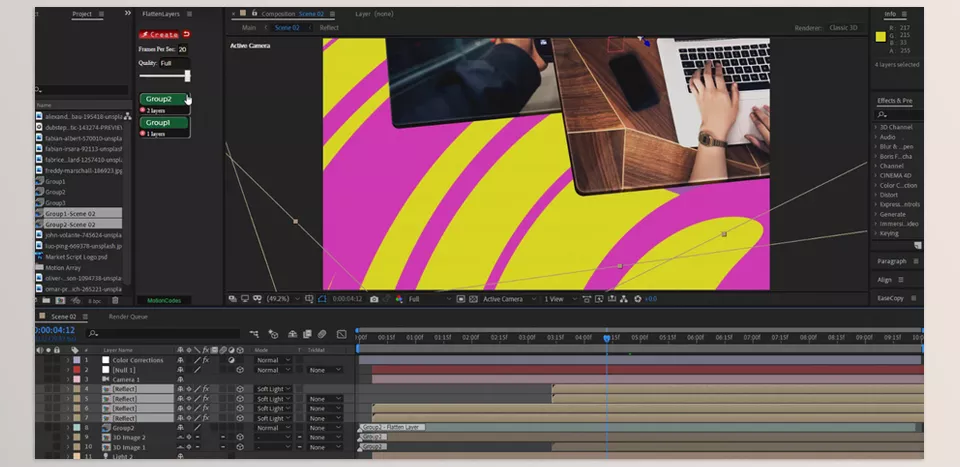Download The Product Latest Version from the below:
The files are provided in RAR format. To extract them, use WinRAR on Windows or The Unarchiver (or a similar tool) on macOS.
Aescripts – Flatten Layers by MotionCodes helps you with After Effects composition by reducing the number of layers and turning them into a single, lossless PNG image sequence. You can continue working without UAVs interrupting because this process works in the background.
| Installation Method | Click To Download |
Image 1: Easily toggle between the original and flattened layers
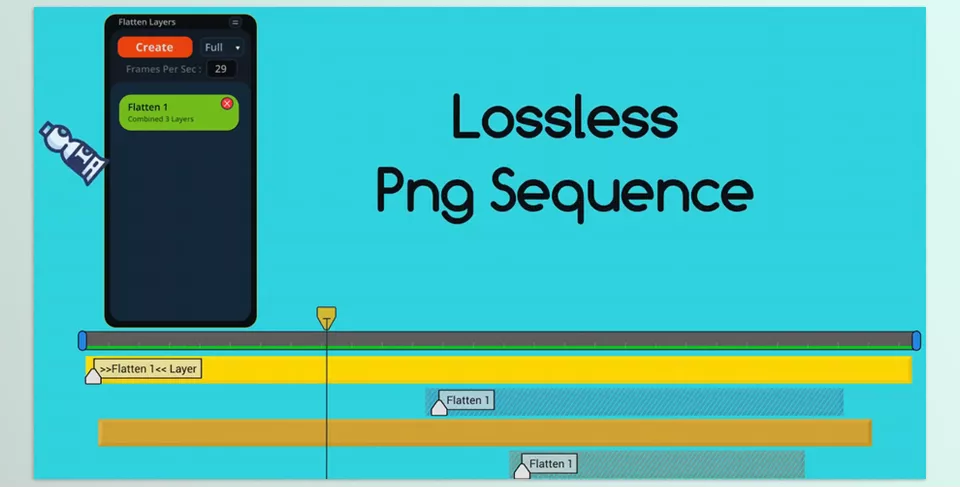
Image 2: The selected layers will be flattened to a single layer in the background without any quality loss or rendering