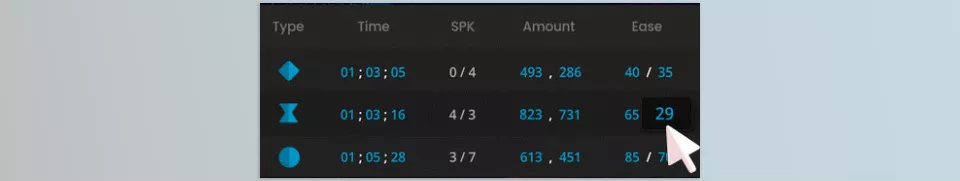The Keyframe Manager for After Effects is a user-friendly tool used to simplify the workflow while animating. Due to its simple UI, users can proactively manage their keyframes and complete multiple tasks, such as editing, rearrangement, searching, and replacing any given specific value.
Pixcode – Keyframe Manager Features
- Keyframe Value Modification: Adding the ability to change the keyframe value is paramount in enabling users to adjust an animation to their precise liking.
- Easing Type Customization: Users have complete control over the speed and flow of their animation, making them more visually appealing.
- Search and Replace Function: Users can easily find and replace specific values, making editing considerably smoother.
- Visual Order Change: By visually describing the order of the animated keyframes, users can easily manage highly detailed animations.
- Key Shifting: The user can define an amount and move certain keys to adjust the timing and spacing of the animation.
- Please copy and Paste Values: Users can copy any value and paste them across multiple keyframes, achieving greater consistency in the animations.
- Easing Favorites: Users can save their ease settings to apply these favourite settings in future, making animation styles quicker to achieve.
Keyframe Manager Documentation
Image 1: change any value
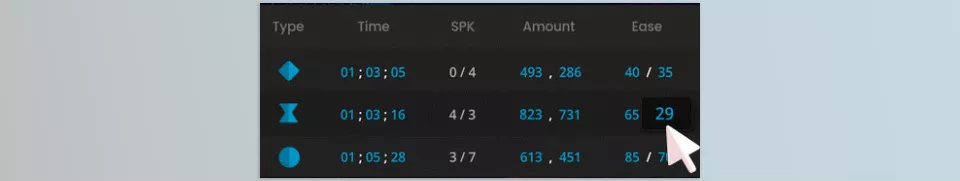
Image 2: change easing type