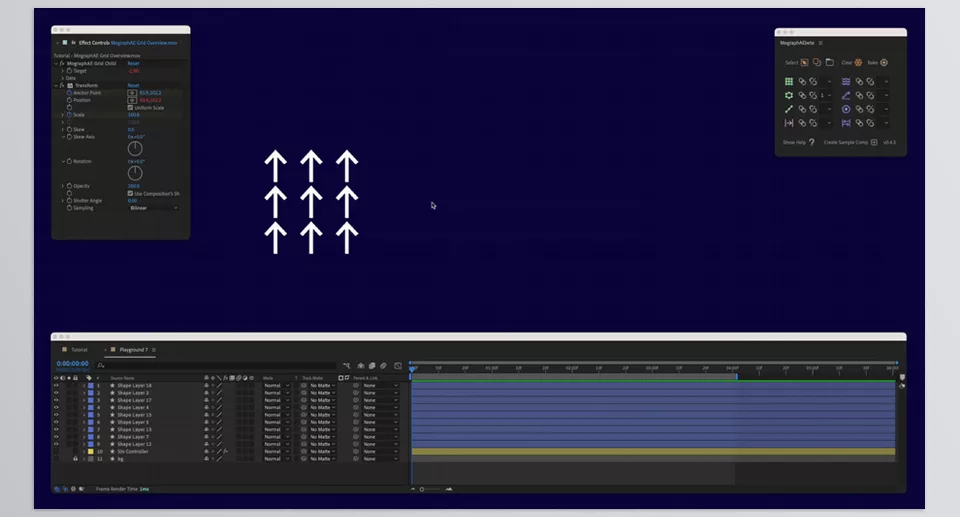Download The Product Latest Version from the below:
The files are provided in RAR format. To extract them, use WinRAR on Windows or The Unarchiver (or a similar tool) on macOS.
MographAE is a powerful package for After Effects that supercharges animation and layer manipulation. The Grid Cloner places layers in a grid pattern, while the Array Cloner sets layers in a circular pattern. The Linear Cloner places layers in a line one after another. While animating, the field tool is customizable to control properties such as proximity-based ease, randomness, delay, and field shape.
| Installation help | Click To Download |
Image 1: The Grid and Array cloner allows you to arrange layers into a grid and radial array
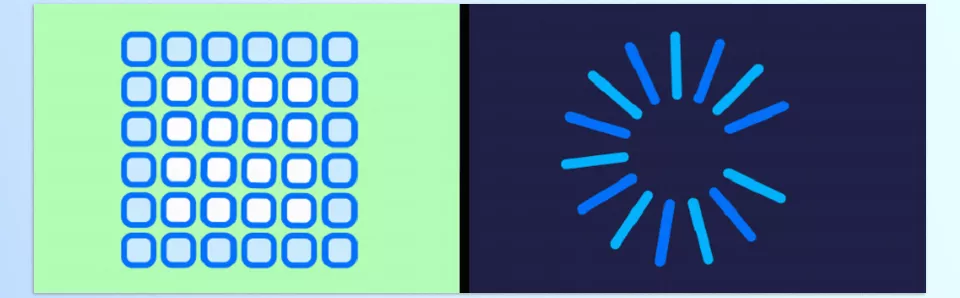
Image 2: Visualizing transformation
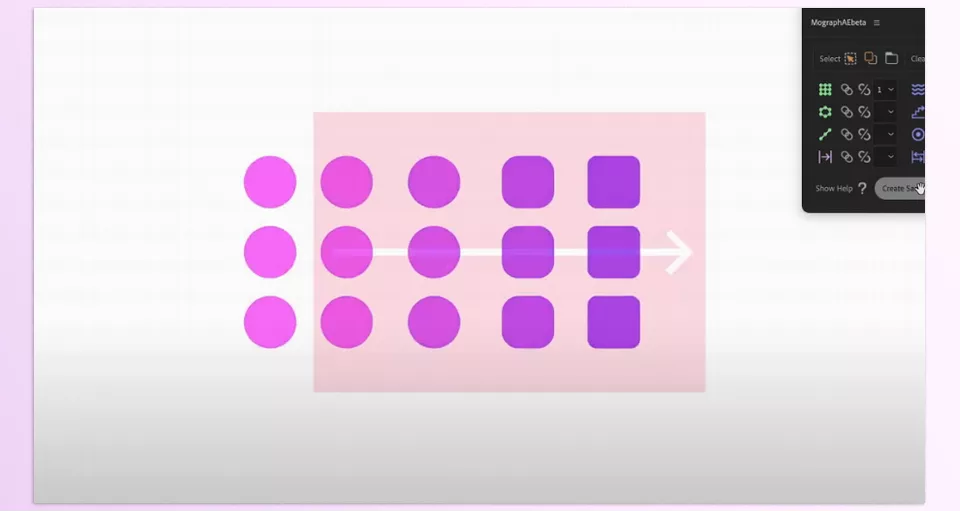
Image 3: Effortlessly arrange layers into dynamic grids, arrays, or lines for stunning animations.
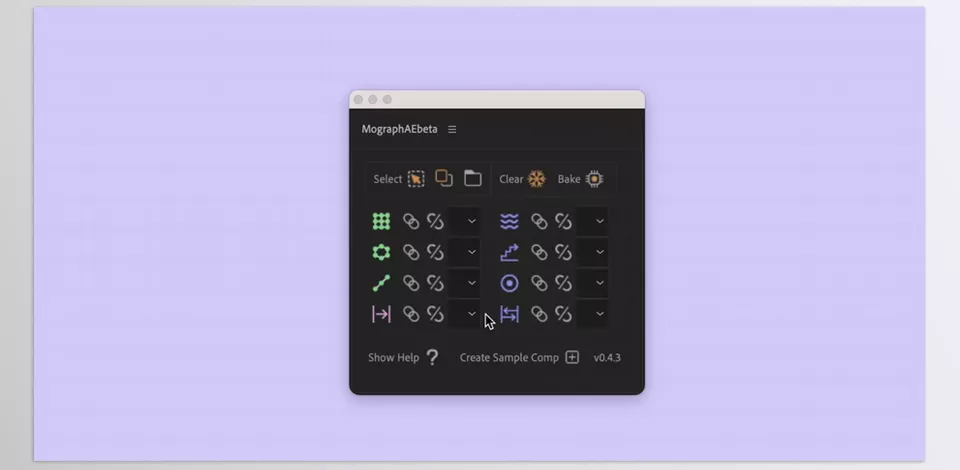
Image 4: Customize animations with powerful effectors for proximity-based, sequential, and random effects.