Download The Product Latest Version from the below:
The files are provided in RAR format. To extract them, use WinRAR on Windows or The Unarchiver (or a similar tool) on macOS.
Rubberize It, an After Effects plugin, is a unique tool that enables you to create animations and effects that appear to stretch and bend like rubber or vinyl. It features a simple and easy UI for people new to After Effects while providing sliders for quick changes. It also has presets for easy use. With the plugin’s new technology of puppet pin displacement powered by acceleration, it dynamically adjusts to the distortion of layers. Movement, rotation, and scaling of layers, even those with parents, will be affected.
| Aescripts Installation help | Click To Download |
Image 1: Sliders to create custom materials
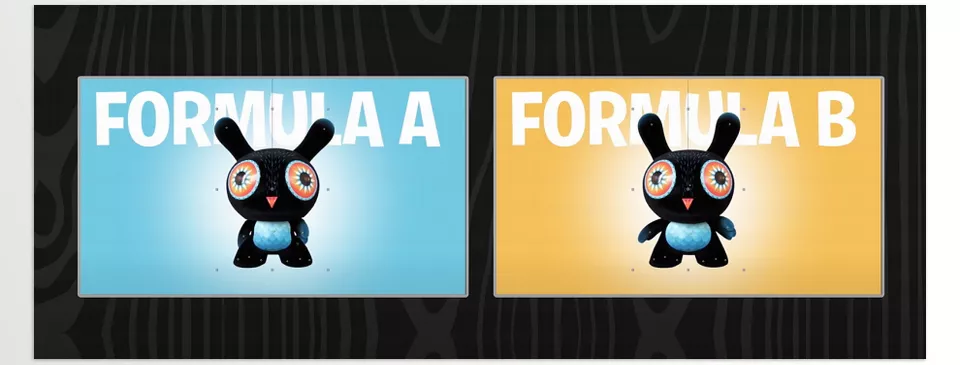
Image 2: Eight material presets

Image 3: Make your animations elastic with squash and stretch effects.

Image 4: Simply place the pins on your layer, choose a material, and click “Rubberize!”


