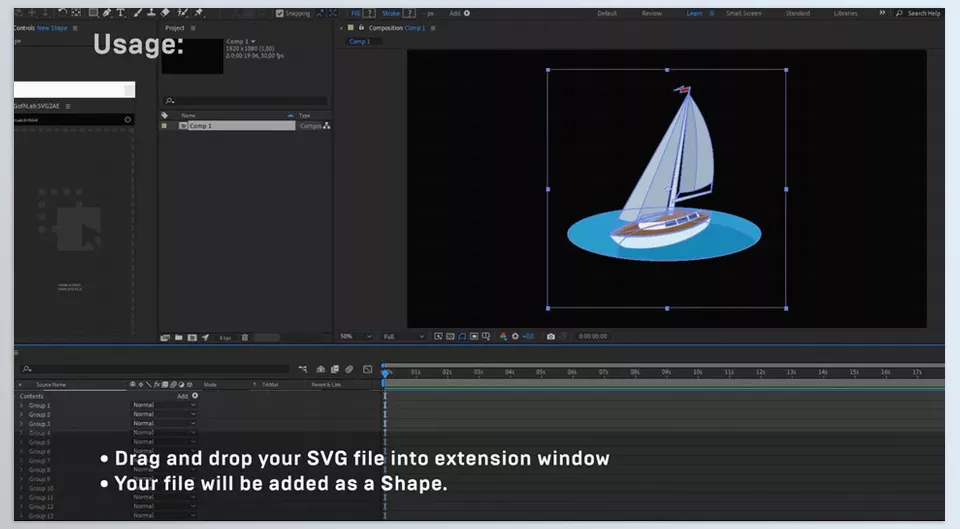Download The Product Latest Version from the below:
The files are provided in RAR format. To extract them, use WinRAR on Windows or The Unarchiver (or a similar tool) on macOS.
For After Effects, SVG2AE is a robust plugin that allows users to import SVG files as Shape Layers. Dropping SVG files into the extension window will convert them to shape layers.
| Installation help | Click To Download |
| Aescripts SVG2AE Usage | Click To Download |
Image 1: Import SVG files directly into your After Effects comp as shape layers
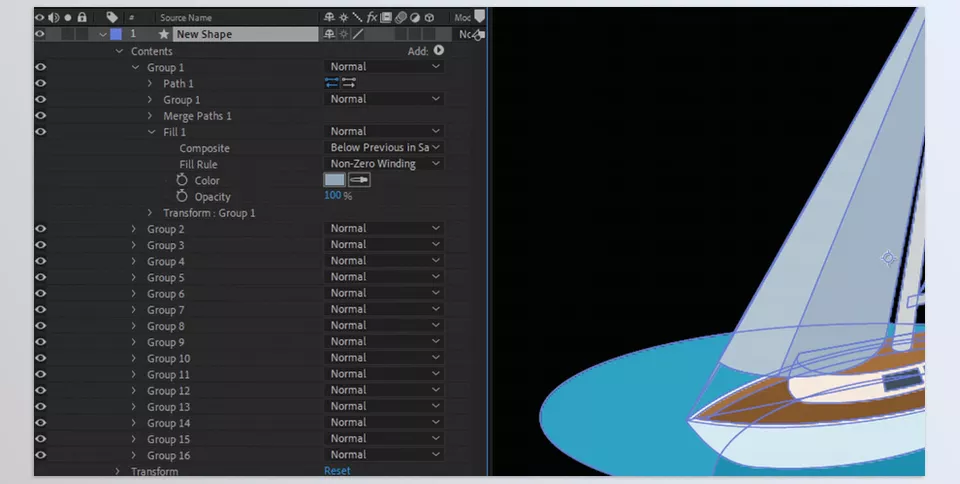
Image 2: Simply drag and drop!
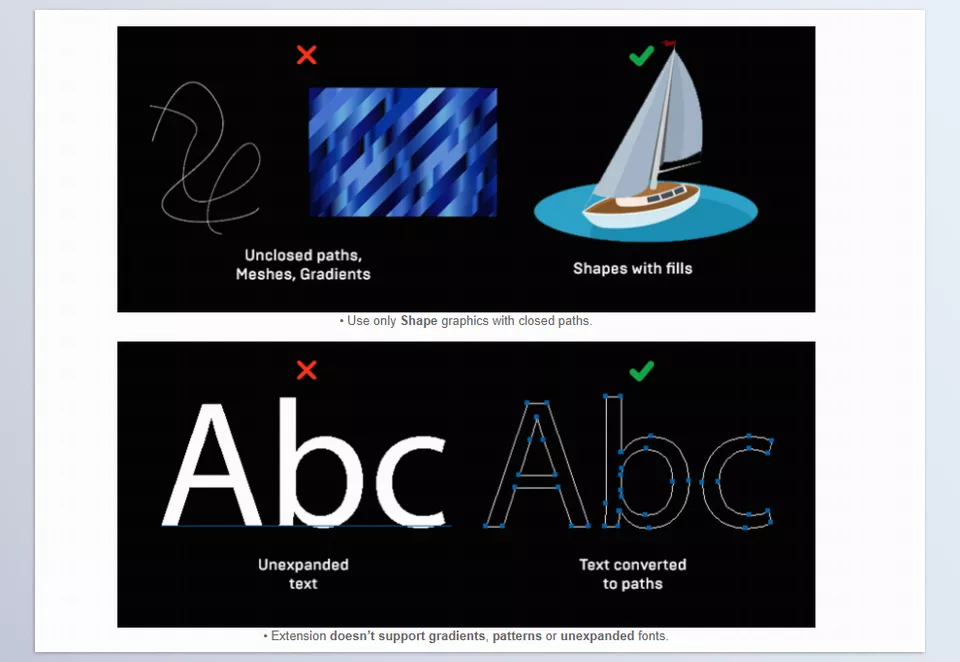
Image 3: Create a new composition.
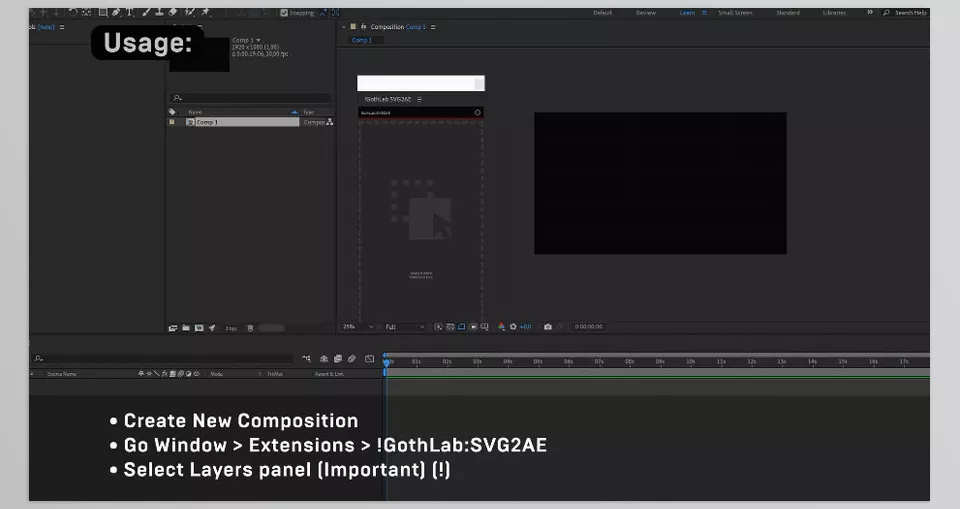
Image 4: Your file will be included as a shape.