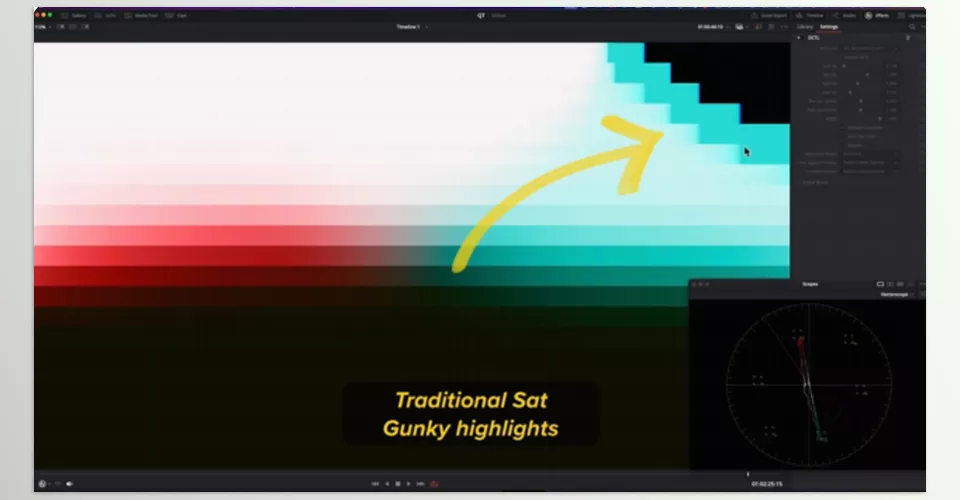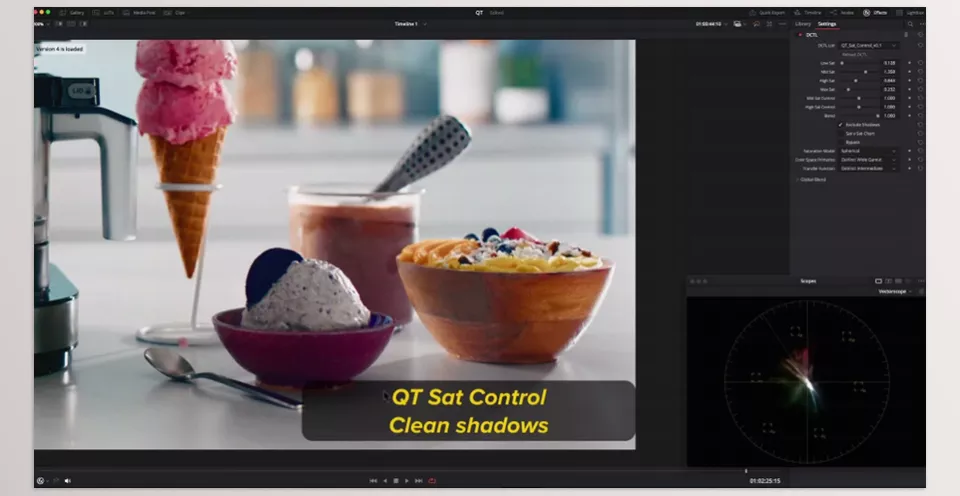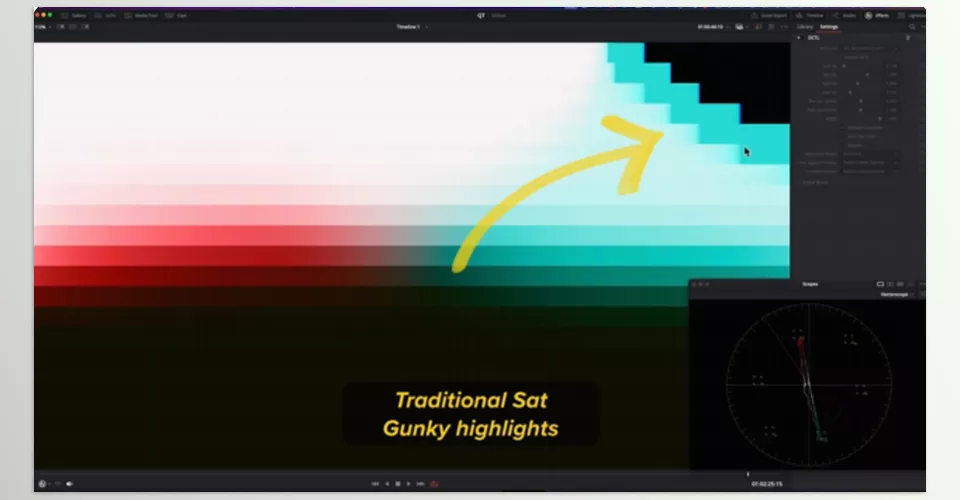QT Saturation Control lets you adjust individual low, midrange, and high saturation parameters, resulting in rich, clean colours while maintaining a clear balance. Use this amazing tool to retain full control over how colour is presented in your images.
Qazis Toolkit – QT Saturation Control Features
- Low, Mid, and High Saturation Controls: Set saturation in the shadows, mid-tones, or highlights separately, enabling precision colour grading.
- Slope Control: This allows you to set the slope for the saturation curve and how saturation changes with the tonal range.
- Max Saturation Limit: Set an upper saturation limit to control oversaturation and keep balance.
- Mid and High Saturation Control Points: Grant you the ability to control the mid and high sound saturation portions for more detailed adjustments.
- Remove Shadows Option: Avoids targeting a noise in shadows while ensuring there is clarity in the dark area.
- Saturation versus Saturation Graphic: Graphical illustration of the saturation curve for analysis of your changes.
- Blend Adjustment: Manage how one blended image change adjusts into the image, resulting in smooth transitions.
- Various Saturation Models: Select Spherical, Cylindrical or HSV color model of your choice for different types of images and grading preferences.
- Colour Space Primaries & Transfer Function: Keeps the image within a specified colour space for accurate output.
Preview QT Saturation Control
Image 1: Vivid hues blend seamlessly with shadows, creating an immersive and dynamic range of colours.
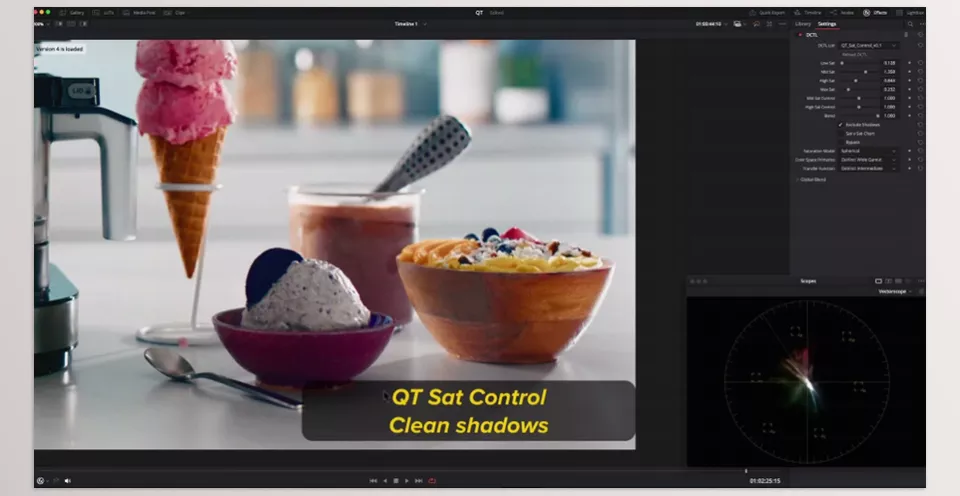
Image 2: A perfect balance between saturation and tonal control enhances the depth and clarity of the image.