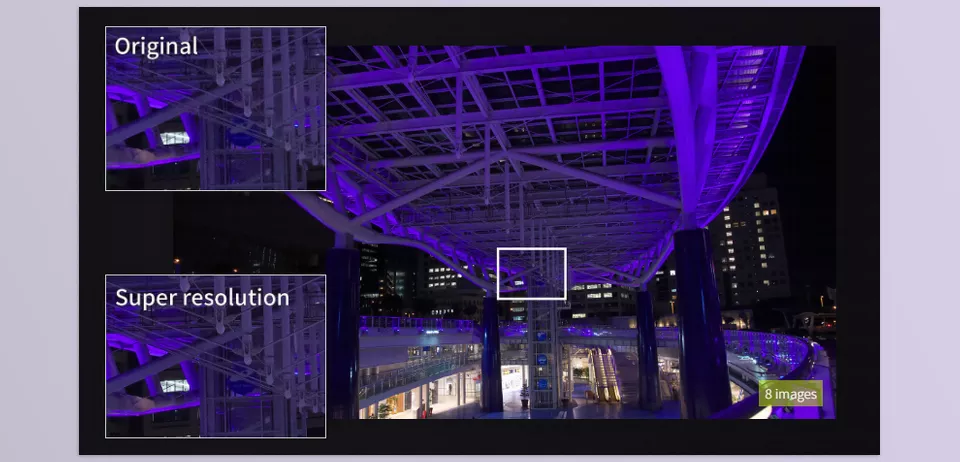SILKYPIX – Developer Studio is one of the most advanced image editing software with excellent capabilities in terms of rough image editing, thanks to its advanced demosaic technology. It benefits from image processing and resizing, color precision, and selective corrections, making it fit for professional photographers and image enthusiasts with a high demand for image quality enhancement.
SILKYPIX – Developer Studio Features
- Clear View demosaicing engine: Delivers higher resolution images.
- Composition Modes: Offers a selection of artistic styles for image formation.
- Super-resolution: Increases images to 200% with exact precision.
- Multiple exposure composites: Designers can keep moving objects in the target picture while erasing them in the other photographs.
- Partial correction tools: Incorporate Sharpening and Clarity into selected areas.
- Tone tool: Sets the limits for black and white, allowing more control over image contrast.
- Auto-area specification tool: Automates area selection for AWB depending on the types of light present.
- Import from media and Sort: Retrieves pictures from the media’s storage and enables cataloging and editing of the files.
- Thumbnail Filtering and Search: You can filter images from the gallery according to the date they were taken, the lens’s zooming degree, or any other information.
- Support for manufacturer color representation: Supports camera settings made by FUJIFILM and Panasonic.
- Display of estimated size when developing images: Displays the file size in mega in the JPEG dialogue.
- Switch sections to suit the purpose: Allows change of sort between select, adjustment, and print workspace.
- Switch sections to suit the purpose: This enables altering the size of the images’ elements.
- Negative film inversion tool: Turns the unexposed parts of images positive.
SILKYPIX – Developer Studio Documentation
Image 1: Magnify images by 1.5x or 2x and seamlessly composite them using our image alignment detection technology.
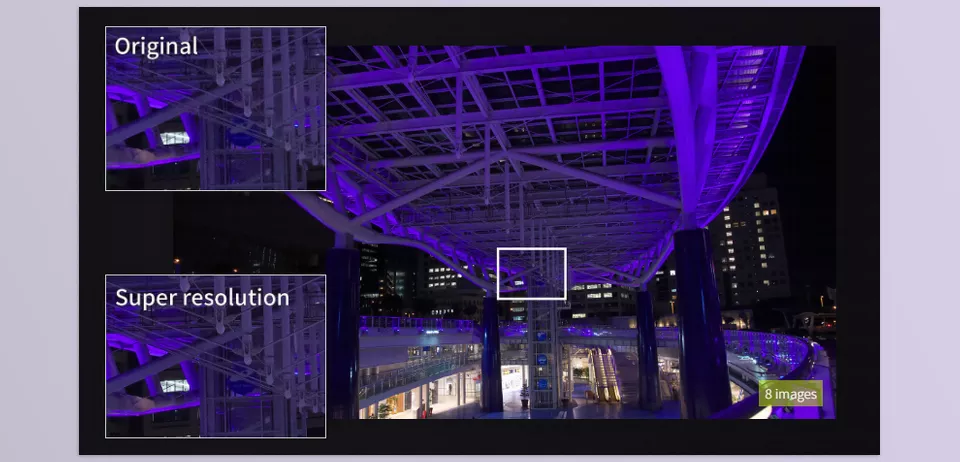
Image 2: Apply “Clarity” to a specific image area rather than the entire image. For instance, use it to smooth just the skin.