Download The Product Latest Version from the below:
The files are provided in RAR format. To extract them, use WinRAR on Windows or The Unarchiver (or a similar tool) on macOS.
Quad Remesher is your industry’s standard for automatic quad remeshing. It makes creating quad meshes from complex 3D models simple, fast, and efficient. It has an adaptive sizing that balances detail and performance, plus ensures consistent quad distribution.
Image 1: Simplify the process of getting nice topology out of arbitrary geometry.
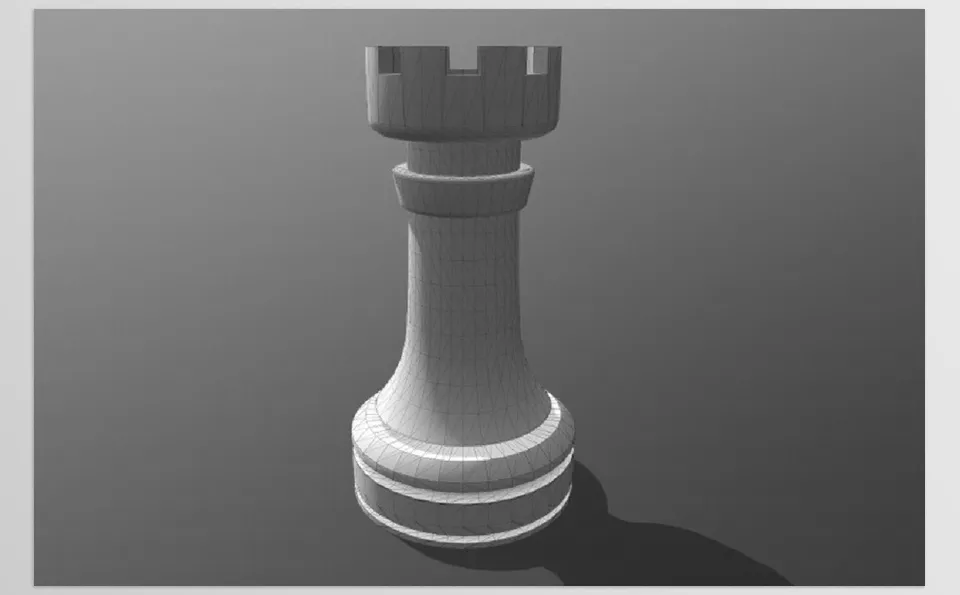
Image 2: An automatic quad remeshing algorithm.

.py files or a folder:.py files are inside a folder.
